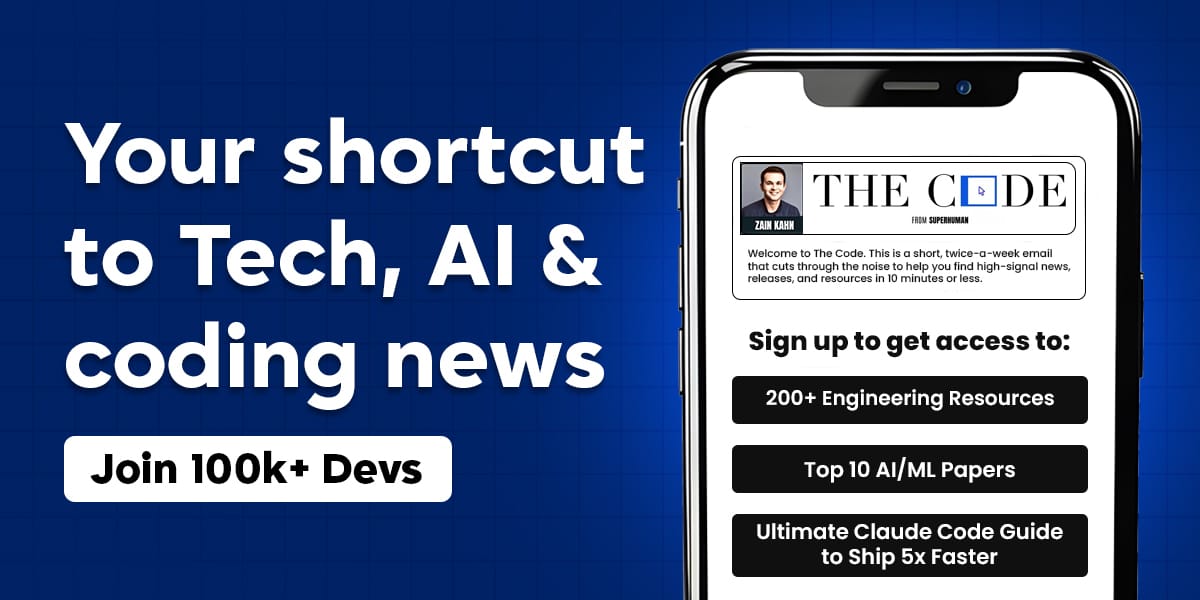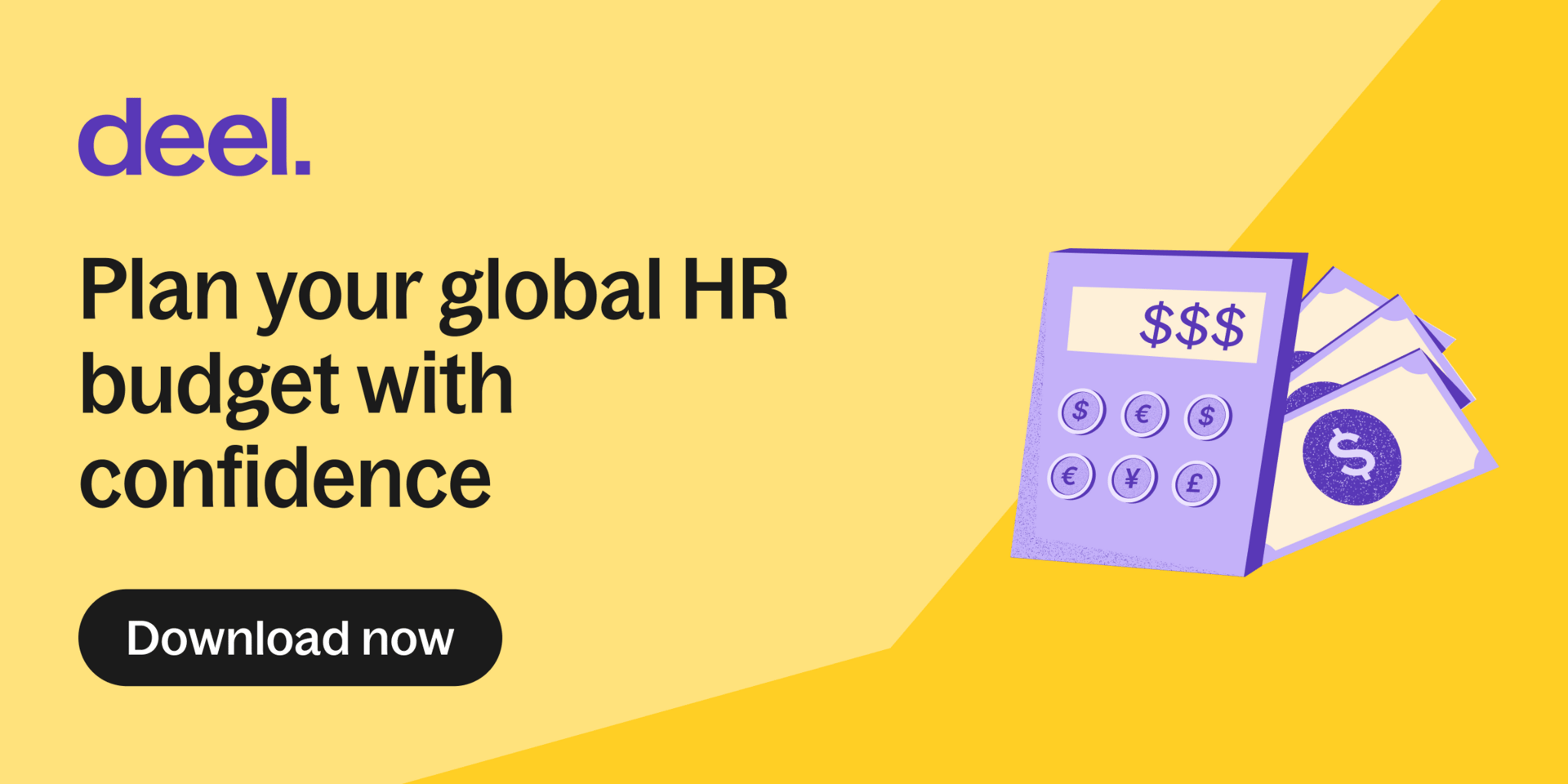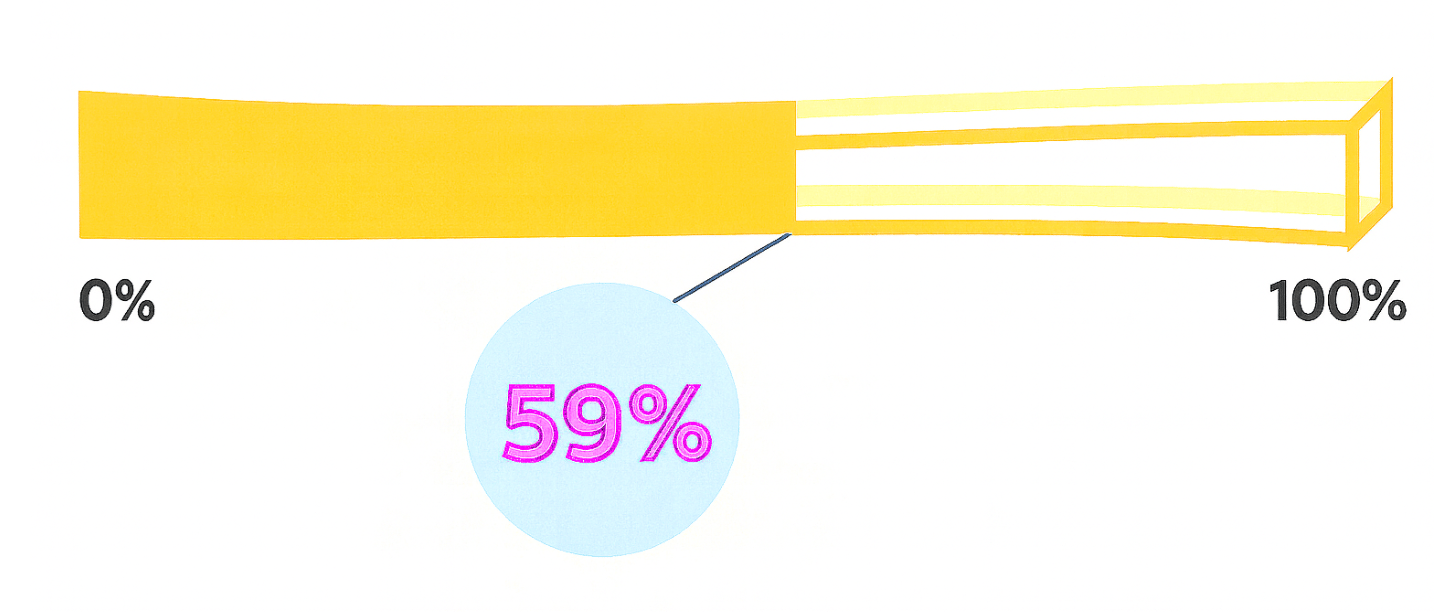- FryAI
- Posts
- Google's new AI "vibe"
Google's new AI "vibe"
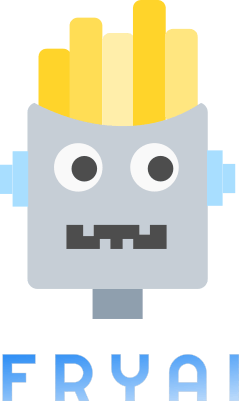
Good morning. This is the greatest time to be part of our rapidly growing newsletter! If you’ve been riding with us for years, thank you. If you’re just now boarding the train, welcome aboard! Let’s scroll. 🚂
🤯 MYSTERY AI LINK 🤯
(The mystery link can lead to ANYTHING AI-related: tools, memes, articles, videos, and more…)
🔥 Our FryAI team is in the kitchen, cooking up something special for you! Help us tailor the recipe to your liking by answering today’s question:
What industry do you mainly work in?(Poll #4/6) |
Today’s Menu
Appetizer: Google’s new AI “vibe” 🦾
Entrée: OpenAI launches Company Knowledge 🧠
Dessert: Share your projects on ChatGPT 🤝
🔨 AI TOOLS OF THE DAY
🥳 Envelope: Plan events with AI. → Check it out
👩💻 Solid: AI that builds real web apps. → Check it out
GOOGLE’S NEW AI “VIBE” 🦾
What’s up? Google just unveiled a redesigned “vibe coding” experience in AI Studio, letting anyone go from a simple idea to a fully functional AI app in minutes—no coding or API juggling required.
Fun FryAI fact: “Vibe coding” is like telling a chef what kind of fries you want—crispy, curly, or loaded—and having them instantly whip it up without you touching the fryer. You just describe the vibe, and AI does all the cooking behind the scenes.
How does it work? The new AI Studio experience combines Google’s Gemini models with an intuitive prompt-based interface. You describe the app you want—say, a photo “magic mirror” or an AI writing assistant—and AI Studio automatically connects the right tools, models, and APIs. It also includes creative helpers like an upgraded App Gallery full of examples and a Brainstorming Loading Screen that suggests new ideas while your app builds. The new Annotation Mode lets you point to parts of your app and simply tell the AI what to change, keeping development visual and fast.
Why should you care? This update dramatically lowers the barrier to AI app creation. By turning ideas into working prototypes without coding expertise, Google is empowering more people—from developers to everyday creators—to build with AI, unlocking faster innovation and creativity across industries.
Find out why 100K+ engineers read The Code twice a week
Staying behind on tech trends can be a career killer.
But let’s face it, no one has hours to spare every week trying to stay updated.
That’s why over 100,000 engineers at companies like Google, Meta, and Apple read The Code twice a week.
Here’s why it works:
No fluff, just signal – Learn the most important tech news delivered in just two short emails.
Supercharge your skills – Get access to top research papers and resources that give you an edge in the industry.
See the future first – Discover what’s next before it hits the mainstream, so you can lead, not follow.
OPENAI LAUNCHES COMPANY KNOWLEDGE 🧠
What’s new? OpenAI has launched Company Knowledge for ChatGPT Business, Enterprise, and Edu, letting the model pull together information from your company’s connected apps—like Slack, Google Drive, SharePoint, and GitHub—so it can deliver work-specific, trusted answers.
How does it work? Company Knowledge lets ChatGPT securely access and synthesize information from the tools your team already uses. By connecting apps under “Company knowledge,” ChatGPT can scan messages, documents, tickets, and files to build accurate, cited responses based on your internal data. If you ask for a client summary, for instance, it can combine Slack updates, meeting notes from Google Docs, and recent support tickets into a concise briefing. It also shows exactly which sources it used and respects existing company permissions, ensuring privacy and control.
Why is this significant? This update turns ChatGPT into a true workplace assistant. Instead of wasting time searching through files and channels, teams can instantly find the right information, make faster decisions, and focus on meaningful work—all while keeping their data secure.
Shared Projects are expanding to Free, Plus, and Pro users.
Invite others to work together in ChatGPT using shared chats, files, and instructions all in one place.
— OpenAI (@OpenAI)
6:49 PM • Oct 23, 2025
What’s up? OpenAI’s Projects feature, once reserved for paying subscribers, is now available to free ChatGPT users. This also includes the ability to share projects.
How does this work? Projects let users organize chats around specific topics, like research, lesson planning, or business ideas. Each project acts as a workspace where you can upload files, set custom instructions for how ChatGPT should respond, and control what information it can reference. Free users can now attach up to five files per project, while Plus and Pro subscribers get 25 and 40, respectively. OpenAI is also adding simple customization options, allowing users to pick a color and icon for each project. The new share feature allows users to invite others into the chat for seamless collaborations.
Build a smarter HR budget for global teams
Deel’s free HR Budget Planning Guide helps you plan smarter, scalable HR budgets with benchmarks, best practices, and a global-ready checklist.
HAS AI REACHED SINGULARITY? CHECK OUT THE FRY METER BELOW:
What do ya think of this latest newsletter? |
Your feedback on these daily polls helps us keep the newsletter fresh—so keep it coming!