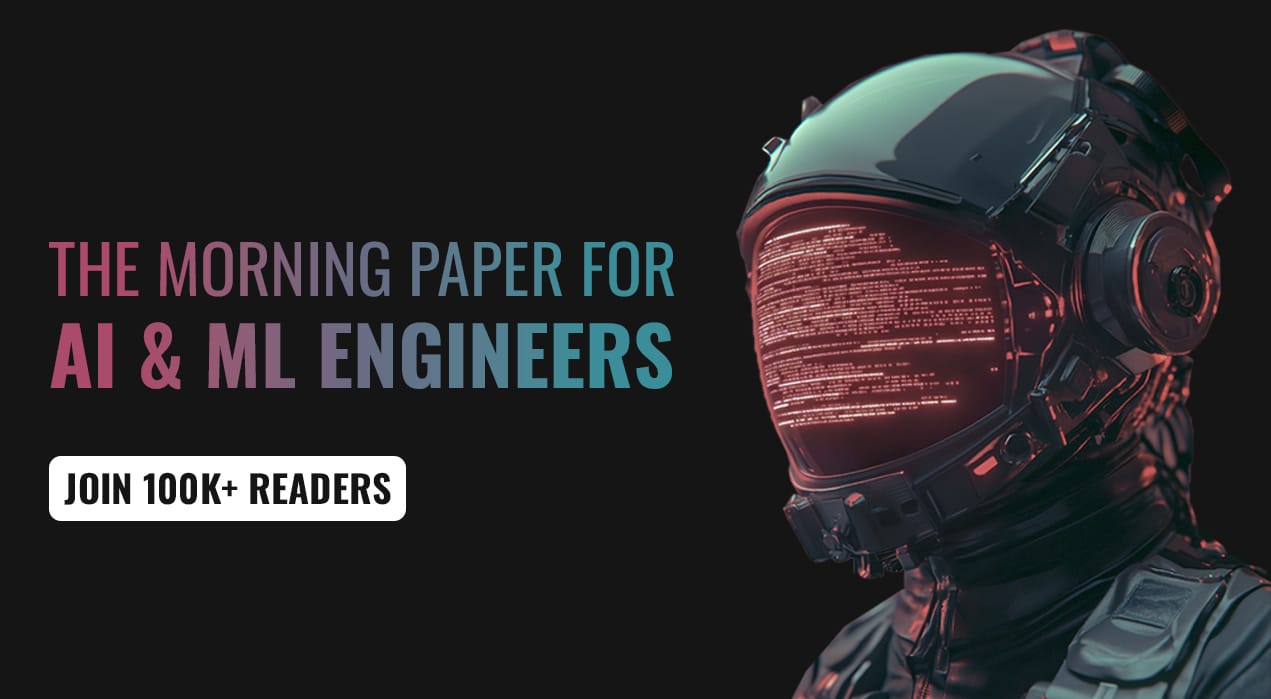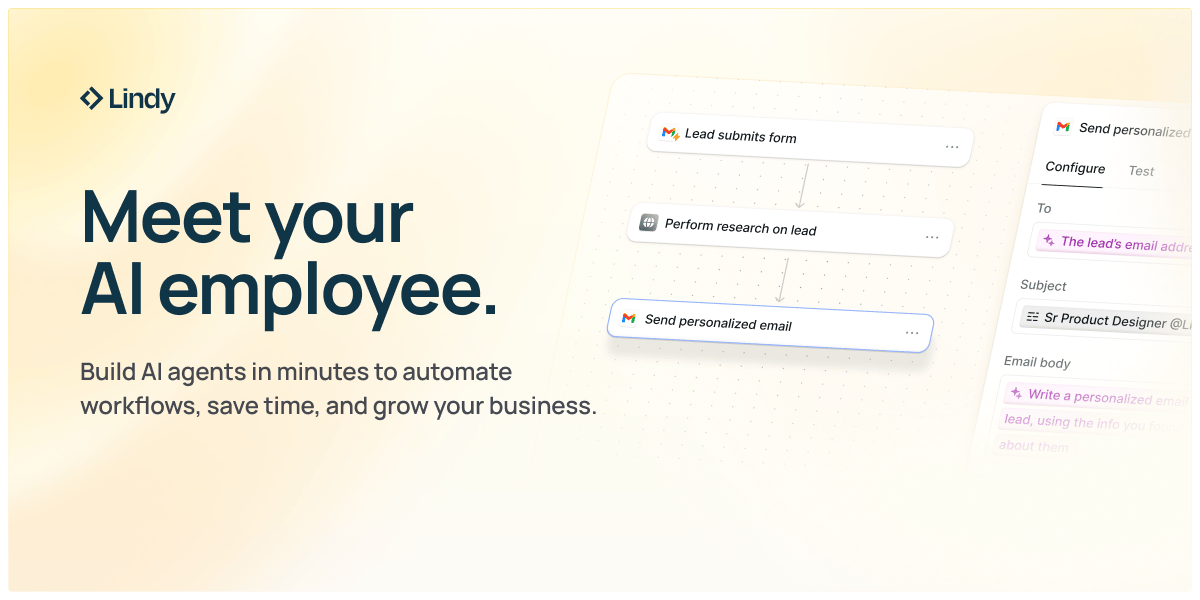- FryAI
- Posts
- ChatGPT has entered the group chat
ChatGPT has entered the group chat
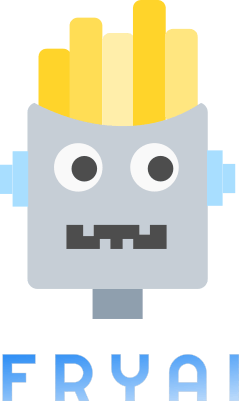
The world’s still waking up, but you’re already leveling up. We’ve got your daily edge, golden and ready! ⚡️
🤯 MYSTERY AI LINK 🤯
(The mystery link can lead to ANYTHING AI-related: tools, memes, articles, videos, and more…)
Tech moves fast, but you're still playing catch-up?
That's exactly why 100K+ engineers working at Google, Meta, and Apple read The Code twice a week.
Here's what you get:
Curated tech news that shapes your career - Filtered from thousands of sources so you know what's coming 6 months early.
Practical resources you can use immediately - Real tutorials and tools that solve actual engineering problems.
Research papers and insights decoded - We break down complex tech so you understand what matters.
All delivered twice a week in just 2 short emails.
Today’s Menu
Appetizer: ChatGPT has entered the group chat 💬
Entrée: Prime Video launches AI-powered Video Recaps 📺
Dessert: OpenAI introduces ChatGPT for Teachers 👩🏫
🔨 AI TOOLS OF THE DAY
🍎 Emma: An AI-powered nutritionist in your pocket. → Check it out
🐶WoofSheet: Dog care made simple. → Check it out
CHATGPT HAS ENTERED THE GROUP CHAT 💬
What’s up? Group chats in ChatGPT, piloted last week in Japan, New Zealand, South Korea, and Taiwan, are now available globally.
How to use it:
Open ChatGPT
On web or mobile, while logged in (Free, Go, Plus, or Pro).
Start a group chat
Tap the people icon 👥 in the top-right of any chat.
Select “Start a group chat.”
Set up your profile (first time only)
Add your name, username, and photo.
Invite people
Share the invite link with 1–20 people.
Anyone in the group can share the link.
Add people from an existing chat (optional)
Use the people icon.
ChatGPT makes a new group copy so the original stays private.
Chat together
Everyone types messages normally.
Say “ChatGPT” to prompt it to respond.
ChatGPT can add emoji reactions and use profile photos in images.
Use tools in the group
Supports search, file uploads, image uploads, image generation, and dictation.
Responses use GPT-5.1 Auto and count against the limit of the person it replies to.
Manage group settings
Tap the participants icons.
Rename the group, add/remove people, mute notifications, or set custom instructions.
Find your group chats
They appear in the Group Chats section of the sidebar.
Privacy basics
Group chats are separate from private chats.
Memory is never used in group chats.
Anyone can leave anytime; the creator cannot be removed.
PRIME VIDEO LAUNCHES AI-POWERED VIDEO RECAPS 📺
What’s new? Prime Video has launched AI-powered Video Recaps, a new feature that creates short, theatrical summaries to help viewers quickly catch up before a new season begins.
How does this work? Video Recaps use generative AI to scan an entire season of a show, identify the most important plot points, and select the clips that best represent them. The system then stitches those moments together with AI-generated narration, snippets of dialogue, music, and sound effects to produce a polished, movie-style recap. It expands on Prime Video’s earlier X-Ray Recaps, which offered text-only summaries. The feature is currently in beta for select English-language Prime Originals in the U.S., including Fallout, Jack Ryan, Upload, Bosch, and The Rig.
Why does this matter? This helps viewers jump back into their favorite shows without rewatching entire seasons, making long gaps between releases less confusing. It also shows how streaming platforms are beginning to use AI to improve convenience, accessibility, and overall viewer experience.
The Simplest Way To Create and Launch AI Agents
Imagine if ChatGPT, Zapier, and Webflow all had a baby. That's Lindy.
With Lindy, you can build AI agents and apps in minutes simply by describing what you want in plain English.
From inbound lead qualification to AI-powered customer support and full-blown apps, Lindy has hundreds of agents that are ready to work for you 24/7/365.
Stop doing repetitive tasks manually. Let Lindy automate workflows, save time, and grow your business.
OPENAI INTRODUCES CHATGPT FOR TEACHERS 👩🏫
What’s new? OpenAI has launched ChatGPT for Teachers—a free, education-focused version of ChatGPT available to verified U.S. K–12 educators through June 2027.
How does this work? ChatGPT for Teachers gives educators a secure workspace designed specifically for classroom needs. Teachers can adapt lesson materials, get personalized teaching support, collaborate with colleagues, and safely work with student information—all with education-grade privacy protections that meet FERPA requirements. The tool includes unlimited messages with GPT-5.1, search, file uploads, integrations with Canva, Google Drive, and Microsoft 365, plus ready-made teaching prompts from real educators. School and district leaders can add staff to a shared workspace, manage permissions, and maintain secure, centralized oversight.
Why is this significant? Teachers are already among the most active users of AI, and many say it saves them hours each week. By making this version free, OpenAI is giving millions of educators access to tools that reduce busywork, improve lesson planning, and help them model responsible AI use for students. Ultimately, it’s about freeing teachers to do what they do best: focus on students and learning.
HAS AI REACHED SINGULARITY? CHECK OUT THE FRY METER BELOW:
What do ya think of this latest newsletter? |
Your feedback on these daily polls helps us keep the newsletter fresh—so keep it coming!